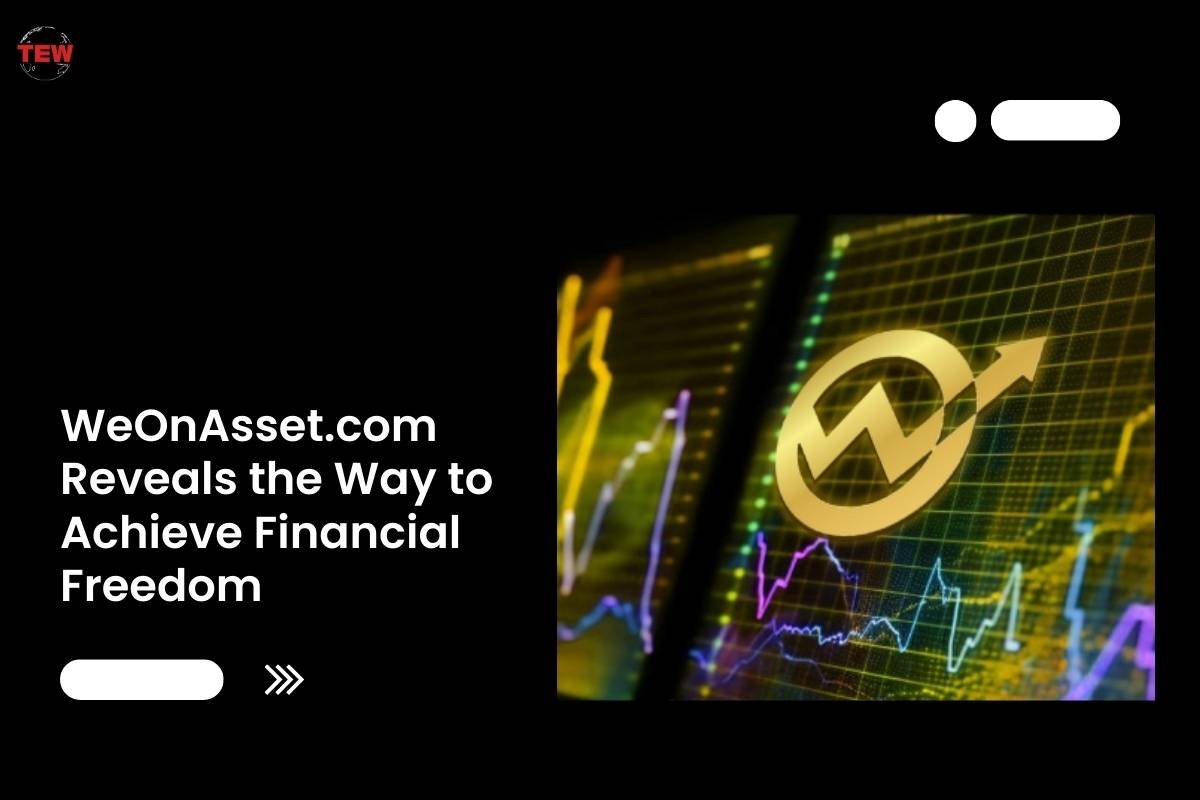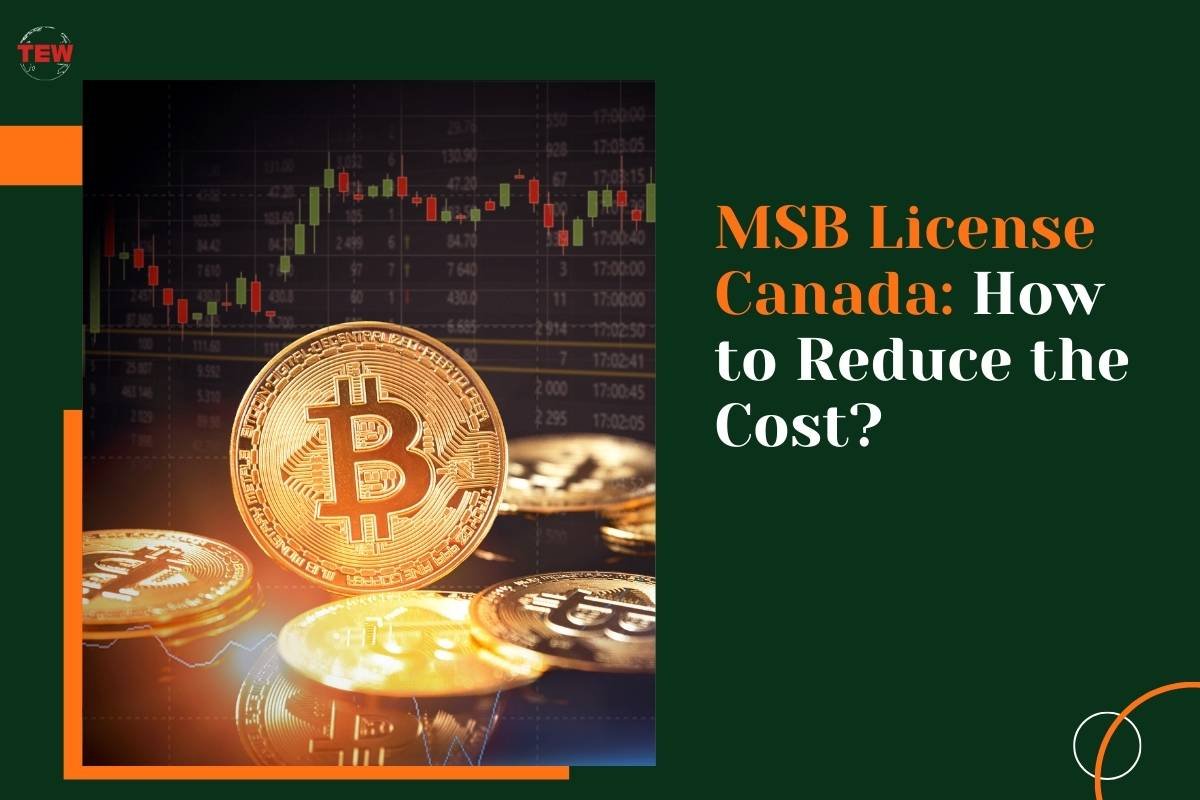If you’re a YouTube user, being able to use YouTube offline is amazing, especially if your internet keeps disconnecting or if you’re finding yourself trapped in a boring family gathering with no internet connection. YouTube offline services were introduced back in 2014. Since then many changes have been made to this feature. However, not every video is available to download or watch later.
There are two types of YouTube users as you may not know, YouTube premium users and YouTube users. Premium users pay a specific amount to be able to download YouTube videos or music offline. More than 120 countries around the world have access to YouTube offline without buying premium. This includes mostly the MENA region. But not all hope is lost for YouTube users though as there is much third-party software that helps download YouTube videos or music on their smartphones.
How you can download and Use YouTube Offline?
Let’s say you’re living in the MENA region and have free access to Use YouTube Offline; you must know how to use this amazing feature. I will be explaining it in a few simple steps that will help you to download and Use YouTube Offline on your smartphone.
- Open the YouTube app on your smartphone.
- Tap on the search icon and search for any video that is your favorite or the one you want to watch or any music video.
- After playing a video, you will be able to see a download icon in a row of liking and disliking option between share and save features.
- Click on the download icon.
- Now YouTube will give you an option in which resolution you want to download the video offline, the size data of the video varies according to the resolution you will choose.
- After you select the resolution of your desire hit OK.
- It will show a blue tick on the download icon after your video is downloaded which means it is available to Use YouTube Offline.
How to watch downloaded videos on YouTube?
After you’re done downloading your video on YouTube it’s time that you play it without an internet connection and enjoy the video, follow these simple steps and you will be able to watch the video you downloaded offline.
- Open YouTube on your smartphone without having it connected to an internet connection.
- It will tell you that you’re offline and gives you an option See Your Downloads. Click on it and you will be able to see the list of your downloaded YouTube videos.
- In some cases, if this doesn’t appear there’s another extremely easy way. Follow these simple steps.
- Open YouTube on your smartphone.
- At the bottom, you will see a row of Home, Explore, Subscriptions, Notifications, and Library.
- Click on library.
- You will see the downloads folder.
- Click on it and enjoy watching and Use YouTube Offline.
When you download songs or videos offline you can watch them for 30 days, so keep in mind that every 30 days you have to connect your mobile device with a stable internet connection, otherwise you will have to re-download the videos or songs to be able to watch or listen offline again.